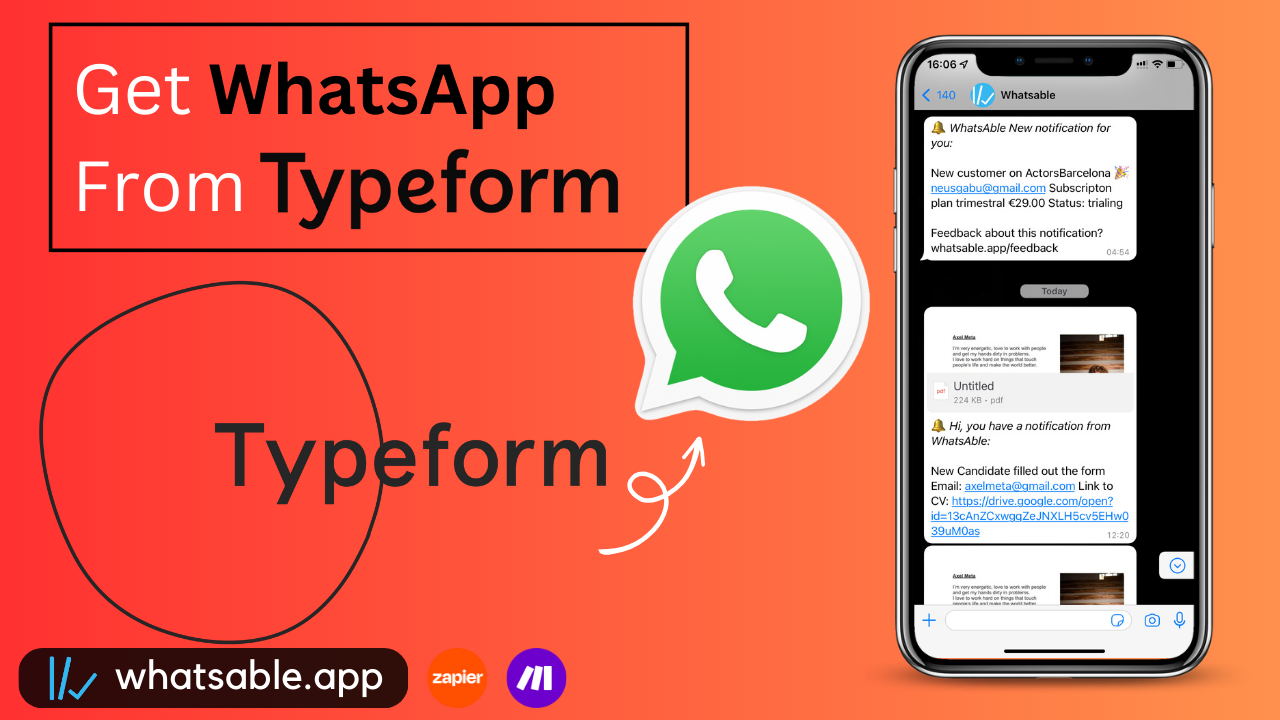Are you looking for a way to streamline your Typeform submissions by receiving instant notifications on WhatsApp? In this comprehensive guide, we'll explore how to seamlessly integrate WhatsApp notifications into your Typeform submissions using Zapier or Make. Whether you're a solo entrepreneur or managing a team, this process is designed to keep everyone in the loop. Let's dive in!
Setting Up WhatsApp Notifications via Zapier
Step 1: Connect Typeform to Zapier.
Begin by selecting 'New Typeform' as the initial trigger and 'New Entry' as the event. Connect your Typeform account and choose the form that you want to monitor. Ensure you select a form that contains all the necessary data for your notifications.
Step 2: Utilize WhatsAble for Instant Notifications.
WhatsAble is a powerful tool that enables you to send WhatsApp messages to multiple phone numbers effortlessly. Access the WhatsAble dashboard, verify your phone number, and obtain your unique API key. Simply copy the API key and integrate it into your Zapier account.
Step 3: Customize Your WhatsApp Notifications
Specify the phone number(s) that should receive the WhatsApp notifications. Craft a personalized message that includes relevant form submission details. You can even incorporate variables to make your notifications more informative and engaging. If necessary, you can also attach files such as PDFs to the WhatsApp messages.
Step 4: Duplicate Notifications for Multiple Recipients
If you need to notify multiple team members simultaneously, duplicate the process and choose the relevant phone numbers from your WhatsAble account. This feature is especially handy for streamlining communication within your team.
WhatsApp Integration with Make
Step 1: Connect Typeform to Make
Similar to the Zapier setup, select the Typeform you want to use as your trigger and paste your WhatsApp API key into the Make platform.
Step 2: Customize Your Notifications
Choose the specific phone numbers that should receive the WhatsApp notifications for each form submission. Make use of the variables to create personalized and informative messages for each recipient. You can also include attachments like PDFs for added convenience.
Step 3: Get a WhatsApp message with all the info!
We use it to receive CVs directly on WhatsApp, enabling us to efficiently assess applicants on the go.
Final Thoughts
By integrating WhatsApp notifications with your Typeform submissions, you can ensure timely communication and seamless information sharing within your team. Whether you opt for Zapier or Make, the process remains user-friendly and highly effective. Try it out today and experience the benefits of streamlined communication for yourself!
For any further inquiries or assistance, feel free to leave a comment below or visit our website. Start leveraging the power of WhatsApp notifications for a more connected and efficient workflow today!
By incorporating these steps, you can effortlessly receive WhatsApp notifications for your Typeform submissions, enhancing your communication and workflow management. If you're looking to streamline your processes and keep your team informed in real-time, this integration is a game-changer. Give it a try and see the difference it can make in your day-to-day operations!