In this tutorial, you'll discover a simple way to receive instant WhatsApp alerts whenever someone fills out a Tally form, be it on your website or any platform. By integrating Zapier and Whatsable, you'll streamline your notification process and stay on top of incoming form submissions.
Setting Up Zapier for Tally Form Notifications
- Begin by selecting the 'Tally' trigger and event type 'New Submission' within Zapier.
- Connect your account and choose the specific form from your Tally account that you want to trigger the WhatsApp notification.
Leveraging Whatsable for Multi-Recipient Notifications
- Next, incorporate Whatsable, an app allowing you to send notifications to multiple phone numbers on WhatsApp.
- Whatsable offers a unique advantage over Zapier's native WhatsApp integration by facilitating notifications to several team members or individuals easily.
Configuring WhatsApp Message Sending in Whatsable via Zapier
- Within Zapier, choose the 'Send Message' event in Whatsable and proceed to connect your account.
- Retrieve the API key from the Whatsable dashboard and paste it into Zapier to establish the connection.
Customizing WhatsApp Messages and Attachments
- Tailor your WhatsApp message content to include pertinent information such as the type of form filled, feedback, respondent's email, and more.
- Attachments like PDFs or images can also be included in the WhatsApp message if desired, enhancing the communication.
Testing and Multiple Recipient Setup
- Test the setup to ensure smooth WhatsApp notifications upon form submissions.
- For multiple recipients, simply duplicate the process and modify the phone number within Whatsable on Zapier to direct notifications to different team members.
Visualizing WhatsApp Notifications
- Witness how the WhatsApp notifications appear, showcasing messages, attachments like PDFs, and images, if included.
Expanding Recipient List and Further Steps
- To expand the recipient list, duplicate the process, adjust the phone number, and set up additional notifications for different team members.
Upcoming Steps in the Next Part of the Tutorial
- Stay tuned for the upcoming segment of this tutorial, where you'll learn to further integrate Whatsable with Zapier and explore additional functionalities.
Implementing this integration between Tally forms and WhatsApp notifications streamlines communication, ensuring immediate awareness and action upon form submissions. Stay tuned for the continuation of this tutorial to delve deeper into maximizing Whatsable's potential within Zapier. Enhance your notification system and simplify team collaboration effortlessly.
Blog >
How to Get WhatsApp Notifications for Tally Form Submissions Using Zapier and Whatsable
| November 16, 2023

You might also enjoy

How to Get WhatsApp Notifications for Tally Form Submissions Using Zapier and Whatsable
Discover an efficient method to receive instant WhatsApp notifications for every form submission through Tally using Zapier and Whatsable. This integration ensures prompt alerts on your phone, keeping you informed whenever someone fills out a form. Stay ahead in managing form responses by exploring this step-by-step guide, simplifying communication and collaboration with your team.

How to Seamlessly Transfer Facebook Leads to WhatsApp for Instant Engagement
Discover a seamless strategy to bridge the gap between your Facebook ad leads and instant WhatsApp engagement. With this integration using Zapier and Whatsable, you'll never miss out on potential leads. Learn how to effortlessly direct Facebook leads straight to your WhatsApp for real-time notifications and easy team collaboration. Stay ahead in engaging with leads by exploring this step-by-step guide.
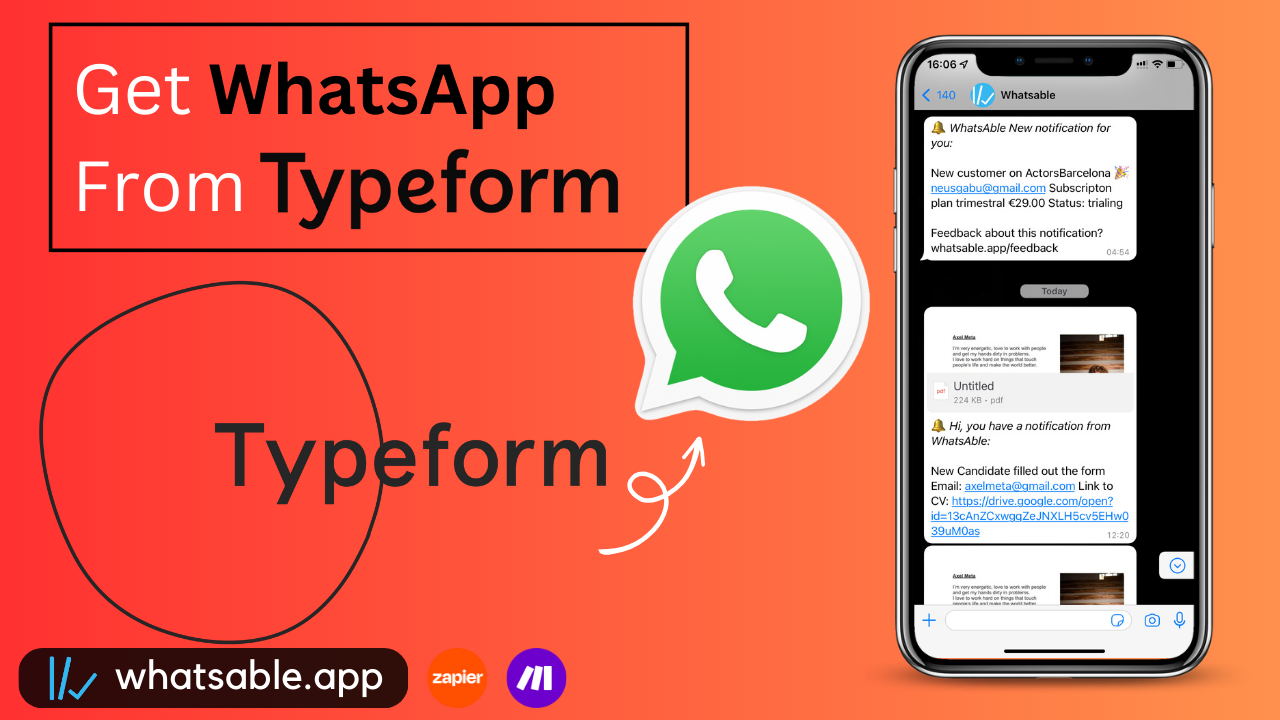
How to Receive WhatsApp Notifications for Typeform Submissions: A Step-by-Step Guide
Are you seeking a seamless way to receive instant WhatsApp notifications for your Typeform submissions? Look no further. This comprehensive guide walks you through integrating WhatsApp notifications using either Zapier or Make. Streamline your communication process and keep your team in the loop effortlessly. Discover the power of streamlined communication today!